Content Attributes
Twitter is a perfect place for setting up an account for your website, being one of the largest social media services with millions of users. The microblogging aspect is what really makes it a great forum. This provides some pretty cool marketing opportunities and the answer can be amazing when you do it right.
You’ve probably heard a lot many times that companies should invest in Twitter to upgrade their marketing campaign and expand their audience. We all recognize, as marketers, the value of posting your company’s Twitter updates and communicating with your followers. But, is that sufficient? No, that isn’t.
Marketers always had a knack about finding alternatives to further extend the use of social media platforms. Why not use the social media aggregator to recreate the popular Twitter experience on your website too.
It would be unwise not to take advantage of sites such as Twitter, by featuring them on your website, with social media cornering a large portion of the online market. For instance, these days, embedding Twitter widgets is an invaluable option. Not just because it can increase your website’s visibility, but also your readership helps you to get useful data.
Well, expanding your reach is the most obvious explanation for embedding a Twitter widget. Using the tools will produce more noise that will further improve the website’s visibility.
Reasons to Embed Twitter Feeds on your website
If you are still not persuaded that it is a profitable tactic to embed your Twitter feed on the brand website, here are some of the key reasons why embedding your Twitter feed could change your mind :
- Improves the visual appeal of your website significantly.
- Organizes Twitter messages and hashtags systematically in one location.
- Displays social evidence and confidence in your brand.
- Projects the goods and services in ways that are more engaging.
- Increases the dwell time of your real-time audience.
- Converts website visitors into potential customers.
- Promotes your Twitter account without leaving your homepage.
- Boost user interaction with your business.
- Enhance the brand value and generate a potential customer base.
- Increases sales and revenues.
Tools for embedding Twitter Feeds on your website
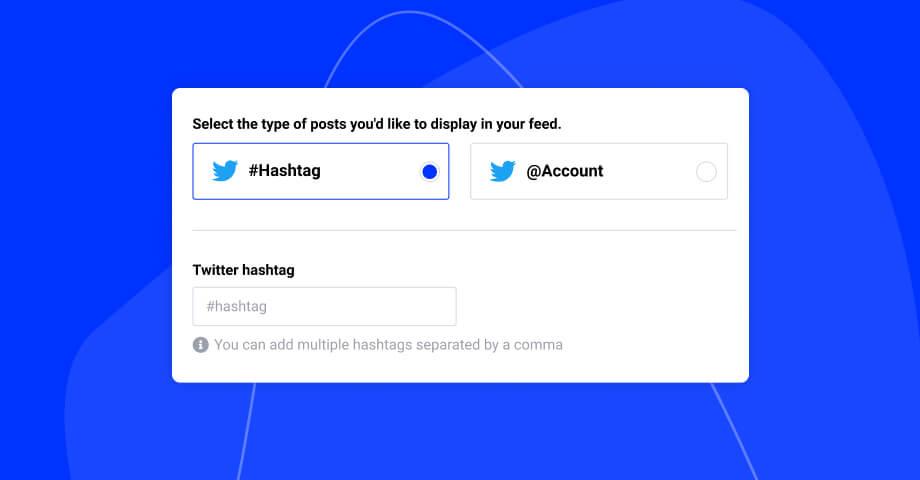
1. Tagembed Twitter Widget
Tagembed is one of the most popular and cost-effective social media aggregators that extends the benefits of Twitter to web platforms. It fetches content from your Twitter and the posts that mention your name or hashtags. It then displays all the curated posts across your website as a beautiful and engaging social wall. Content moderation helps you restrict unwanted posts, trolls, and reviews to show up on your website.
You can curate the feeds before flashing them, which ensures to maintain the quality of content. Tagembed comes with the responsive Twitter Widget and enables real-time content updation. You can even create reports regarding the widget performance which includes user engagement, likes, website visitors, and more.
2. Embed Feed Plugin
Embed Feed created a simple plugin that will automatically generate all your Twitter posts and display them in just a few seconds in the form of a beautiful visual gallery. The widget is completely customizable, so you can play around with all the choices that best reflect your brand in curating the Twitter feeds.
The EmbedFeed framework interacts with the key CMS, website builders, and all platforms with the option of downloading a plugin, or embedding iframes or javascript codes from third parties. The customization helps you create a wall that best suits the structure of your website. This way, you’ll engage your website, and visitors, for a long, increasing their dwell time.
3. Twitter Widget
Twitter widgets are tools offered by Twitter to web managers in order to customize the types of content they are going to put on their websites. There are three general widgets that site managers have access to Single Tweets, Timelines, and Tweet Button.
You get the opportunity to post a specific tweet on your website with the Single Tweet option. It is incredibly easy to incorporate a Tweet into your website using HTML or JavaScript. It also helps to narrow down your visitor’s attention, which is always a perfect way to save a lot of trouble for everyone.
Timelines are for when you need to put several Tweets for our readers to find in one place. In specific discussions, it is good to provide context or just help your visitors connect the dots that single Tweets can not be able to provide.
The Tweet button is just a button that will help users send a Tweet. It can be used to share content, link it and then add a caption of its own.
4. Elfsight
Elfsight is another good option to display Twitter feeds efficiently on your webpage. For your website users, Elfsight Twitter Feed guarantees all Twitter features. They can display Tweets and also retweet or respond to them, and finally become a follower. These buttons will work as the CTA and will be available on the wall.
You can promote your goods and services, run hashtags-supported promotions, contests, and other activities and let your followers know about it. Insert the appropriate hashtags into the widget’s source field and all tweets, including those hashtags, will be displayed in your feed. This will involve more people interested in the campaign. The customization feature allows you to change the look and feel of the feed as per your website structure. The scalable widget will adjust itself on any web page and screen resolution.
Tips to drive traffic using Twitter Feeds
The effective use of such a powerful social media platform is necessary for increasing website visitors and their dwell time. Here are some notable tips that will ensure a considerable amount of traffic on your website.
- Tweet at the right moment. You should know the perfect time when your maximum followers are online.
- Support your tweets with stats and figures. People love reading facts. So, including them will draw the attention of your followers.
- Make your tweet as short as possible. It should be concise as well explanatory.
- Using hashtags will help you communicate with users beyond your existing followers.
Conclusion
To sum up, it is all about using the undeniable influence of social media to give your website visitors the best experience they deserve. It is more than just a mere interaction and engagement of your followers.
Embedding Twitter Widget will not only increase your brand value but will also add great zeal to your business activities.