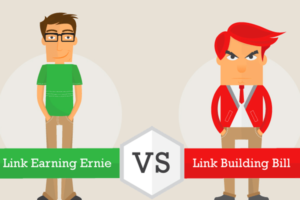Content Attributes
10 Useful Tools for Web Marketing and SEO (disavow, spam) for your website.
SEO: Report Spam Pages to Google
There is a great need, in my opinion: not all reports are taken into consideration or considered. But undoubtedly a tool not to be taken lightly. If we did it en masse, probably something would change qualitatively in the Italian search results.
https://www.google.com/webmasters/tools/spamreportform?
SEO: Report a Paid Link to Google
Here too, in the SEO field, it should be the norm to report the paid links of the competition: in some cases, it works as well, in others less so, but the attempt can always be made.
SEO: Link Disavow or Link Refusal
Even this tool has been the victim of all kinds of inferences, most of the time unfounded and capable of sending even the most experienced SEO off the road. I can say that I have used it successfully in at least three critical cases (two had been reported as a manual penalty, in the third case it was done to reduce the impact of spam).
In practice, upload a text file to Google with the links that are spamming you or that you believe are penalizing you:
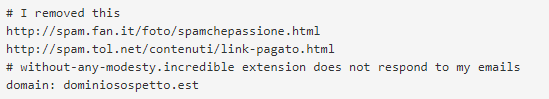
In my experience, the effect of a disavow made with criteria is very concrete, it positively increases impressions, removes penalties in a few weeks and makes a beneficial effect felt even within 4-6 months.
SEO: Report Links You Want to Remove from Google
To request the removal of content for legal reasons or for violations against you, the link with the wizard is this:
Web Marketing: Track Outgoing Links on Google Analytics
If you want the clicks on certain links on a site, for example, to be monitored in your Analytics, you can take advantage of Google’s ad hoc tool
The essential thing is to set the following fields, of which only the first two are required. If our base site is https://www.geeksscan.com, it will do so:
- utm_source : the campaign source, example: utm_source = google
- utm_medium : the campaign medium, example: utm_medium = banner
- utm_term: track a keyword in an ad, useful for Adwords;
- utm_content : useful for A / B tests;
- utm_campaign : campaign identifier.
For example, we could generate something like this:
https://www.geeksscan.com/?utm_source=google&utm_medium=banner&utm_campaign=campagna12
Identifies the tracking of the links on the indicated site coming from a Google banner, for the campaign12.
Security: Create a Personalized Password for Gmail and other Google Apps
It can be useful when setting up the email on your mobile phone or tablet. This used to create a random password to be used only on that device. In case that device lost. It revoked on the fly and no one will be able to access our account without our will.
Web Marketing: Track Clicks on a Link
To keep track of the number of clicks on a link of your choice, essential for measuring the CTR of a campaign as an example, you can use a URL shortener such as:
Web marketing: Automatic Posting of Articles on Facebook Linkedin and Twitter
Free tool to set up an auto-post campaign for your blog articles: just take the RSS feed, copy it into the application and then set the frequency of posts on Facebook, Linkedin, and Twitter to your liking. To activate them you need to set up an app on Facebook, Linkedin, and Twitter.
There are also specific WordPress plugins such as Twitter Auto Publish
Test Google Rich Snippets
The tool to test the rich snippets of your site has been much improved. As compared to the first versions and allows you to perform the analysis of a URL in one go. Reporting any problems that may arise.
You can find it here:
Google My Business
Ideal if you have an activity that interests you to locate on Google Place, which is on the map of the main places of Google. Very useful for increasing the visibility of your business and “making it official”.
Other links:
Web development: set up apps for social media Twitter, Facebook, Linkedin
If we have to configure a social account to perform actions through external scripts, in many cases it is necessary to configure a generic app, that is, “special” access to the account which is, for example, authorized automatic operations (retweet, post, etc.).
The developer sections of the various social networks can do for us:
For each being, it will be possible to create a public and a private key in order to authenticate via OAuth, and subsequently program them for more complex operations via asynchronous JS or PHP. In addition, the apps define what they can do and what they can’t through special grants, which you can set individually for each app.