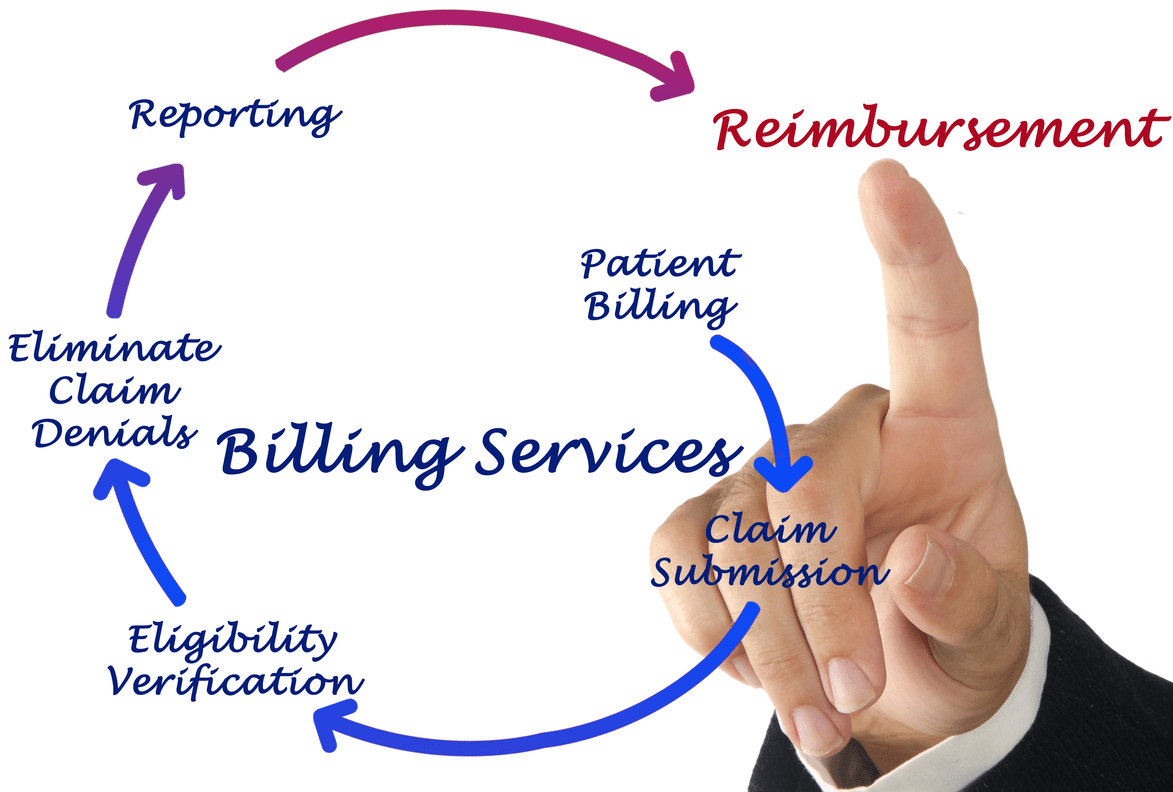Content Attributes
Telegram Messenger is a free instant messaging application that, since its inception in 2013. It has allowed its users to remain in communication regardless of the electronic device they use. Since this application is available for the most important operating systems: Mac, Linux, iOS, Android and Windows Phone. In this post you will be shown: How to download, register and create an Telegram Account for Android and iOS?
By downloading Telegram which is an instant messaging service. That allows you to establish a conversation between two people or a group of people. You can share photos and videos, as well as other elements. Such as songs, files of any type, or your location, which can be updated in real time.
In recent years it has proven to be one of the best communication tools available, because Telegram Messenger has a wide range of functions.
Apart from sending text messages immediately. It allows its users to make calls without restrictions, exchange or store any type of files, create “channels” for the dissemination of information and maintain group and individual chats protected by a conversation protection service. encrypted.
Its particularity is the secret chats, where the messages self-destruct in a certain time to protect the privacy of those who use it.
This application has been worthy competition from the other instant messaging apps. Thanks to the remarkable number of functions it has and the “extras” that this communication tool has. Such as the “Night mode” (which its users appreciate) or the possibility of create secret chats.
Telegram Messenger offers anyone who wants to install it the functions and wildcards of a high-end application. What do you hope to be closer to the people who are already using it?
How to Download, Install, Register and Create a Telegram Account from your mobile device?
Regardless of the Operating System under which your cell phone or electronic device of choice works (iOS, Android or Windows Phone ). You will be able to install and register in Telegram Messenger easily. Thanks to the compatibility attributed by its developers when making it available to the public.
Installing the call and instant messaging application Telegram Messenger on your cell phone will be a quick and easy process as long as you have a stable internet connection and follow the following instructions correctly:
Search for Telegram Messenger in your app store
The first thing to do to be able to enjoy the advantages that Telegram Messenger has. It is to search for the app through the specific application store of each operating system, being Google Play for Android users, updated App Store for iPhone and Windows Phone Store (WPS) for Windows Phone.
- Download APP Telegram for Android
- Download APP Telegram for iPhone
Once you have entered your application store and searched for “Telegram” select the first result that appears. This should take you to the information page of the Telegram Messenger application.
Download the application to your mobile device
While on the Telegram Messenger information page, press the “install” button to start the download and installation process.
Create your account and register in the application
Find the Telegram application in your list of installed applications and open it. Once inside it select the “start” button to create your account, enter your phone number. It will send a text or SMS message to said number with a verification code. That you must enter in the application to confirm the association of “phone number” – “Telegram account”.
Enjoy and discover the features that Telegram Messenger offers
Telegram Messenger is already fully installed on your device. At this point you can explore the application and use all the available functions to contact people. Who have also installed it on their cell phones or access it through their computers.