Content Attributes
Here’s how to check the health of the iPad battery with the charging cycles, and know if you need to change it
Given the half-battery scandal that broke out in recent months, Apple has introduced a feature on iPhones to check the health of the battery. However, this feature is not available on the iPad but it is possible to check the battery status of the Apple tablet and I will show you how to do it on Mac and Windows.
With iPad OS it is not possible to check the health of the battery, even using third-party applications: you can only check the state of charge and which applications consume the most energy. This information can be found by going to Settings and then selecting the Battery item .
To know the health of the iPad battery and also the charging cycles, you can use some apps and the computer. Below I show you how. Remember that these procedures work if you have authorised the iPad on the computer, otherwise the device cannot be detected.
How to check iPad battery status on Windows?
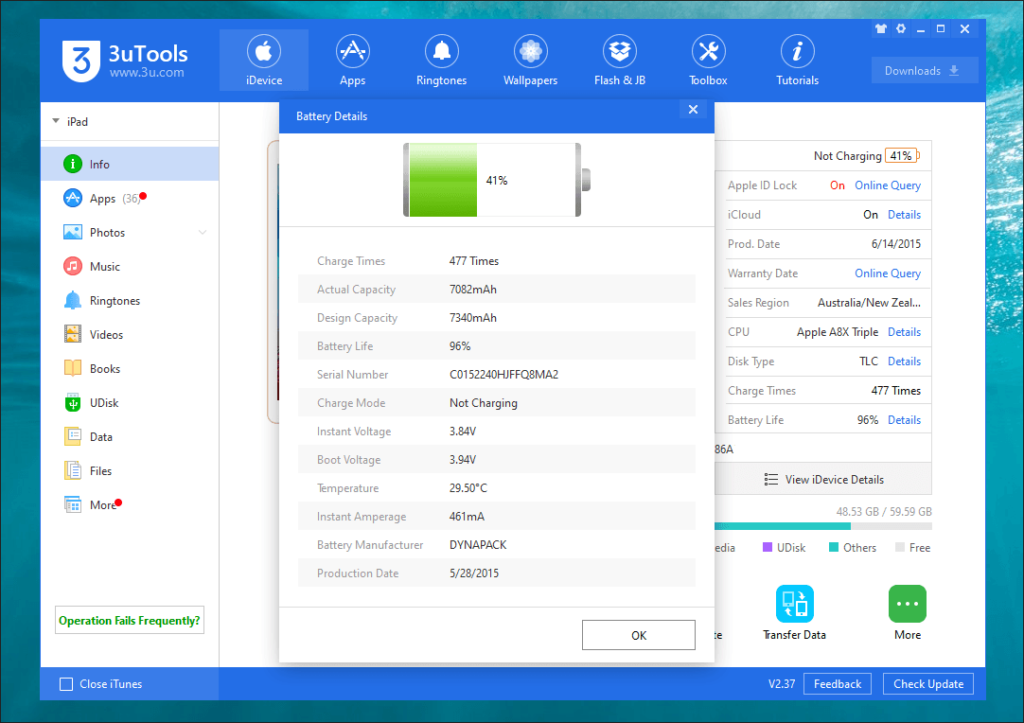
To check the battery charge status on a PC you can use the 3utools. Below I show you how you need to proceed.
- Download and install 3uTools.
- Connect the iPad to the PC with the USB cable. Start 3uTools: if you have authorised the device, you will see it in the main window.
- Tap the Details item next to Battery life in the tab in the centre of the page. A window will show you all the information on the battery status and the number of charging cycles.
- Check iPad battery status on Windows
There are various alternatives available for Mac and Windows like iMazing. The program is paid, but you can also check the battery status with the trial version.
How to check iPad battery status on Mac?
In this case you can use coconutBattery 3, another small application specific to the battery and which I think is better. Using it is very simple. Here’s what you need to do.
- Download coconutBattery 3 on your Mac.
- Always connect iPad to Mac with USB cable.
- Start coconutBattery 3.
- Navigate to the iOS Device tab to view the health of the battery and the number of charge cycles.
- By clicking on the Device details button you can also view the year of manufacture and the number of days of life of the iPad.
How to check iPhone battery status?
You don’t need to install any other apps to check the health of your iPhone battery because this feature is built into iOS. Just do it this way.
- Go to Settings.
- Tap Battery.
- Select Battery status.
Here you can view the maximum battery capacity of the iPhone. If you also want to view the number of recharge cycles you can always use 3uTools or coconutBattery 3.
When to change the iPad and iPhone battery?
Do you want to buy a used iPhone or iPad and have no idea how to assess the battery status? Do you want to know if you should change the battery with a new one? The same house of the Bitten Apple has thought of these questions to give an answer.
According to Apple, the battery of the iPhone or iPad should be replaced when its capacity drops below 80%. Another value that you must take into consideration to evaluate the health of the battery and the number of recharge cycles. Apple says an iOS device must not exceed the maximum number of 500 charge cycles.