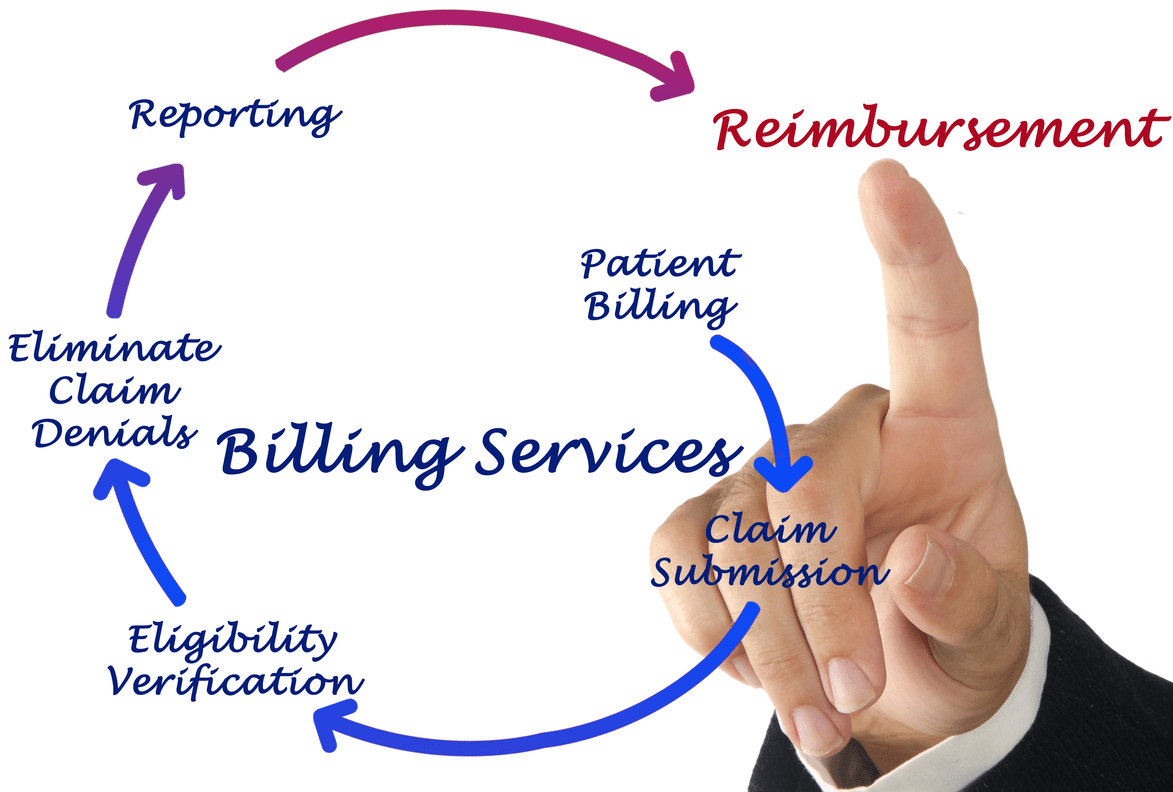Content Attributes
It is important to take good care of your laptop’s battery if you want it to last for a long period. Even though there has been an evolution in battery technology, there remain ways and practices that can help to extend the life of your laptop’s battery. In this article, you’ll read about some of these tips, which should serve you well in the long run.
1. Activate battery saver mode
Windows will indicate the level of your battery in the taskbar whenever you’re making use of the laptop with battery power. It is recommended that you check if the power-saving features have been activated. Admittedly, you will notice a drop in performance, but if you are not playing a game, editing videos, or performing a task that requires significant battery usage, this drop in performance shouldn’t affect you.
2. Unplug any unused peripherals
It is advisable that while battery power is in use, you should unplug peripherals that are not being used – webcam or external hard drive, for example. Even if it’s not really in use, the cable is transferring data from your laptop to your device and vice versa. The peripheral will also use the cable to draw power even when in dormant use. This will undoubtedly cause some drain on the battery.
3. Plug in the laptop before it dies
It isn’t a good idea to wait until your laptop is dead before plugging it in. This practice is pretty common, but it isn’t good for a laptop’s battery. If it’s possible, it is better not to drain your battery below 20%. This will extend the battery’s life as using the battery when it is low will normally put a strain on its effectiveness which will then affect its durability.
4. Have sufficient RAM
PC manufacturers like Lenovo have advised that you should have sufficient RAM to perform your tasks. A computer will store data in your RAM instead of your hard drive if it can. As well as being a quicker method to retrieve your data, it also prevents the hard drive from working too much – which should reduce the strain on your battery.
5. Keep heat and cold away from your laptop
It is recommended to make use of your laptop in environments where the temperature is neither cold nor hot. This is because the extreme temperature can make your PC work harder than it should – which will put considerable strain on the battery. If the laptop is regularly exposed to extreme temperatures, the battery can even become damaged.
6. Your laptop shouldn’t always be plugged in
It is important that you don’t leave your laptop plugged in most of the time. Doing this will mean that your laptop will have a reduced number of cycles compared to a laptop battery that is charged between 20% to 80%. A cycle is a period where a battery has been drained and then recharged. It’s not necessary to perpetually charge your laptop’s battery to 100%. You can do it at intervals, but don’t let it become a habit.