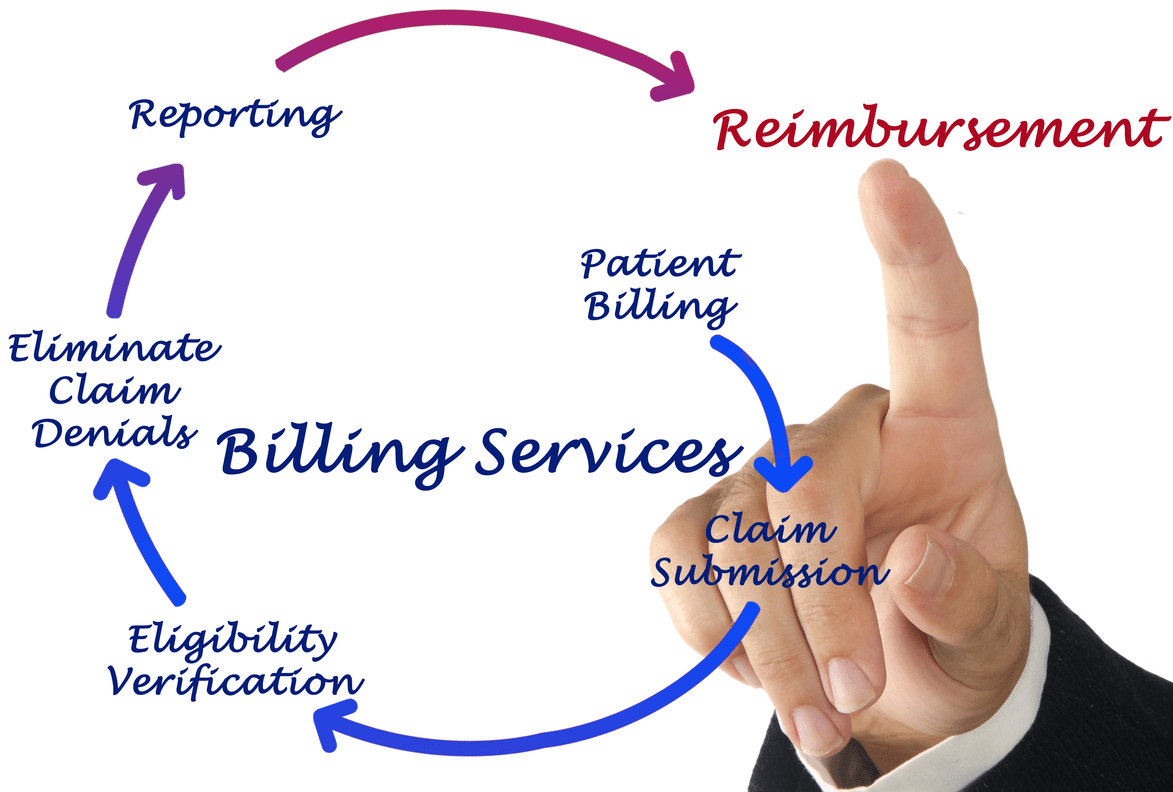Content Attributes
LinkedIn has become the largest social network for professionals, bringing together specialists from all over the world in different areas. It allows, among other things, to build a personal brand, establish connections, make your skills, abilities and experience known. And it also offers many employment opportunities nationally and internationally. If you are looking for your LinkedIn profile to be striking and not go unnoticed. We will show you how to create an account or register on LinkedIn from your device by following several tips that will make it stand out.
How to create a professional profile on LinkedIn step by step?
If you want to create an account and log into LinkedIn from your PC presenting a professional and attractive profile for recruiters and other professionals in the field. You must take into account several aspects:
To begin, you must establish what your objective is on LinkedIn. In this way you can guide your profile to obtain it. Do not confuse LinkedIn with a job seeker, it is a professional social network, therefore. It is not about uploading your CV and forgetting about it. It is an active network, instead of uploading your CV, make a summary of your experiences and work evolution.
Use a professional-type profile photo as a profile photo, avoid photographs at family events or outdoors, this will denote your professional profile. Configure your URL, LinkedIn when creating the account assigns you a default URL that is made up of a numerical series, to make it more professional, configure it with your name and surname. To do this, you must log in to your profile, access edit profile, at the bottom you will find the default URL, when you select it, a link will appear so that you can customise it.
Write a striking title, many times when we look for professionals in our field the first thing that catches our attention is the title that we visualise. You can add some quality. You don’t have to fill all the characters that are available. Make a summary of your professional experience, and show in it your evolution, the skills and abilities you have acquired and the achievements you have made.
Include as much contact information as you can, so you will get contacted. Avoid putting false or incomplete information, put all the skills, abilities and knowledge that you possess without exaggerating in them, so your knowledge will speak for itself. If you use the mobile application remember to update all Android applications including LinkedIn so you can access the best functions.
Ways to have a good LinkedIn profile
Keep your profile up to date, if you want to stand out in your area you must constantly update your profile, with the skills and abilities that you have acquired. Include keywords in your profile, these must be related to your performance area. In this way you will be able to indicate to search engines or other interested in the field. That you belong to it.
Get recommendations and references. It is always good to have references that support the skills, knowledge and skills that we have. So you can ask some of your contacts to provide you with some on LinkedIn. Connect with co-workers, and any professional with whom you have an interest, growing your network.
Presents impeccable spelling, take care of details such as capitalisation only where appropriate. Remember the rules of digital communication, write everything in capital letters. Far from highlighting and giving greater importance to what is written, denotes alteration and is unattractive, avoid using Acronyms that are little known. Remember that acronyms can denote different things depending on the interpretation.
If you have a professional blog, include it within your LinkedIn profile. Participate in groups, LinkedIn has a section for groups, each one is directed to a specific area. Where you can contact professionals or search engines in the area of your interest. It is not just about belonging, you must also actively participate to increase the visibility of your profile.
Publish messages and reports from your professional area that allow you to enrich your LinkedIn profile. You can also create multimedia content by adding photos, images or videos. Whatever you want, as long as it is related to your profile. Remember that it is a professional social network, don’t divert attention from your profile to trivial things.
What data to put in the profile to make it more complete?
Data that you should consider in order to make your LinkedIn profile more attractive and professional :
- Photography that reflects your professionalism.
- Name and surname
- Your contact details.
- Academic degree.
- Talk about your work experience.
- Recommendations. Since, you would have more credibility and generate competition.
- Volunteer activity.
What not to put on your LinkedIn profile?
If you fill your LinkedIn profile with wrong information. as well as inappropriate content, profile photograph. That does not show your face, make a summary with bad spelling and writing. As well as, post on controversial topics such as: sex, religion and politics. If you are not an expert on the subject. For these reasons, your profile will not look professional and will not be considered in good job offers.
Tips and tricks to make your LinkedIn profile perfect
If you want to have a LinkedIn profile that is perfect. We have prepared a series of tips and tricks so that your profile does not go unnoticed:
- Keep your profile updated.
- Upload content and photos that reflect your professionalism.
- Including keywords in your profile makes it easier for them to find you.
- Produce an impeccable summary.
- Reflect your achievements, skills and work experiences.
- Add multimedia content. Since, it will make your profile more entertaining.
- Create a custom URL.
- Interact in groups and other users in the community.