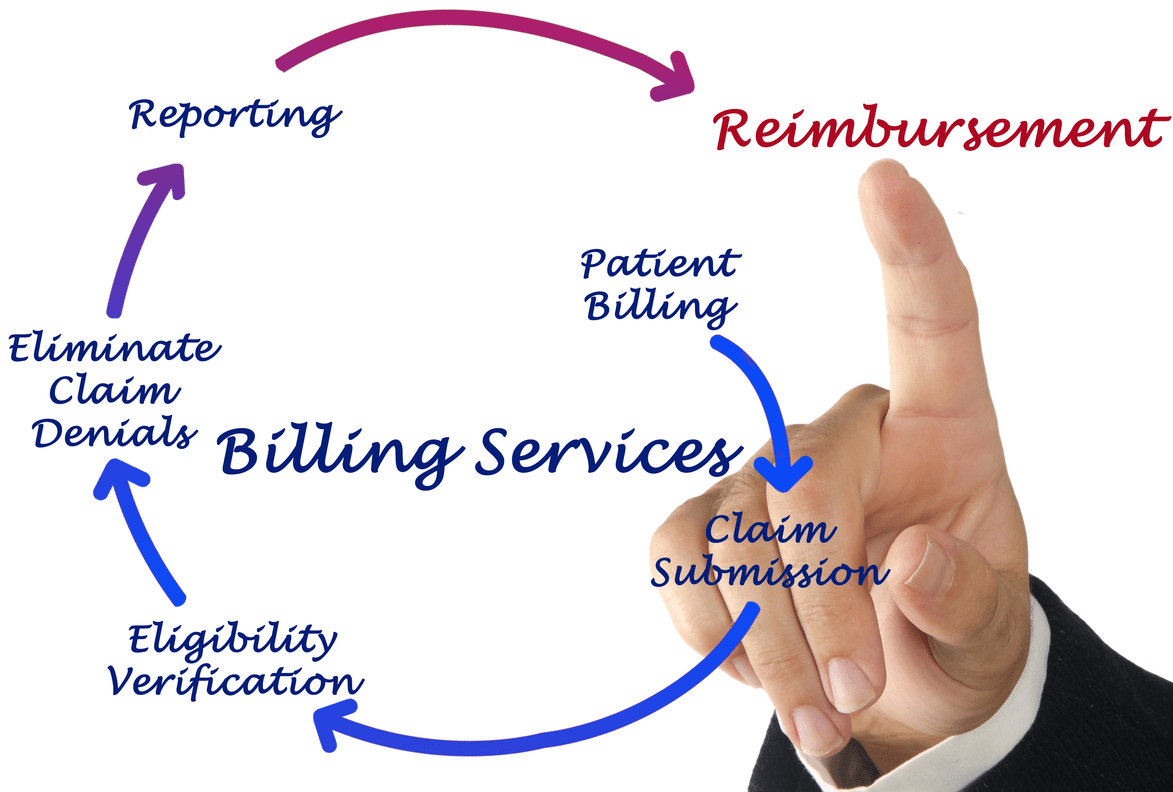Content Attributes
The Roadrunner webmail login is one of the simplest yet most confusing processes. Tons of users around the globe create an email account only to get confused during the log-in process.
Apart from this, it is a top-notch platform where you can manage your emails easily, thanks to the great filters and features that the email platform offers.
If you are one of those confused users, read the blog till the end as we are going to talk about the Roadrunner webmail login process in the simplest manner.
But before we get into that, let us first take a look at how you can create a new Roadrunner email account with relative ease.
Steps to create a Roadrunner email login account
- Open your web browser and visit this link, https://www.spectrum.net/support/internet/create-spectrum-email-account-bhn/ to access the official spectrum page.
- Once you access this page, you will need to enter the zip code of your area and click on continue to proceed further.
- In the next step, you will need to create a username and a mail password for your account. For this, your email address and the phone number that is connected to your spectrum services will be required.
- Once you have done this, some additional info will be asked of you and then you are all set.
These four steps can help you in creating a roadrunner email account without any fuss.
You can use the email address and mail password that you create to access your Roadrunner email account. In case you are still confused about the login process, follow the steps given below to access your email account easily.
Steps to complete Roadrunner webmail login
- You will need to visit the spectrum page first before you begin the login process.
- Once you have accessed the page, click on the sign-in button only after you have entered the email address and the mail password.
- In case you do not remember the mail password of your account, you can easily recover it with the help of forgot password option that is available on the sign-in screen. Just follow the instructions given on the screen to recover your mail password with ease.
These three simple steps ensure a smooth login for the user.
In case you use the email application of roadrunner, given below are some simple steps that can help you in setting up this email service on your android device.
- Open the RR email app on your android device, to begin with.
- Enter your email address on the next page and then click on continue.
- Now enter your mail password and choose POP as your account type and hit next.
- You will need to enter the details given below for the incoming server settings.
- Username: enter your email address as your username
- Password: enter your mail password correctly
- Server: pop-server.maine.rr.com
- Port: you will need to enter 110 in this field
- Security type: you do not need to use any sort of security for this.
- Once you enter these, click next and do the same for the outgoing server settings
- Server: smtp.server.maine.rr.com
- Port: enter 587 and if it fails to work, enter 25
- Security type: no sort of security is compulsory
- Require sign-in: tick yes for this field
- Username: enter your username with @maine.rr.com as a suffix
- Password: enter your mail password correctly
- Now click on ok, after the other settings.
- You can choose the time duration up till which you want to keep the emails in this app.
- Now save the changes made by you and finish to complete setting up the email.
The RR email login becomes easy once you set it up on your device.
Steps to avoid RR email login issues
- Always make sure that you enter the correct email address and password for your mail account.
- Always keep in mind to check that you have a strong and stable internet connection. You will face this error unless you have a strong connection.
- You can also try to restart your device to check if that fixes this error.
For more info, you may contact the roadrunner email help and support center.
Recommended:- https://www.geeksscan.com/best-services-of-roadrunner-webmail/
Also Read:
- How to Fix Roadrunner Email Not Working?
- What to Do If Roadrunner Email Is Not Responding?
- What is the username in Telegram and how do I know my username?
- GoDaddy webmail – what should you know about it
- Step by Step Guide to GoDaddy Email Login
- 4 Powerful Techniques To Skyrocket Your Followers On TikTok