Content Attributes
Activating Windows 10 allows you to verify that the copy of the operating system is genuine or not installed on more devices. Than allowed under Microsoft’s software license terms. But Some time user gets the windows 10 is not activated issue.
The first part of the guide will explain how Windows 10 activated and how to check if the windows activated. In the second part of the guide, we will see what happens if Windows 10 is not activated.
How the Windows 10 activation process works?
The activation process takes place with communication between the PC and Microsoft. When we connect the computer to the Internet, Windows automatically contacts the US company’s license servers to activate and pair with the device. If the verification is successful, the copy of Windows activated.
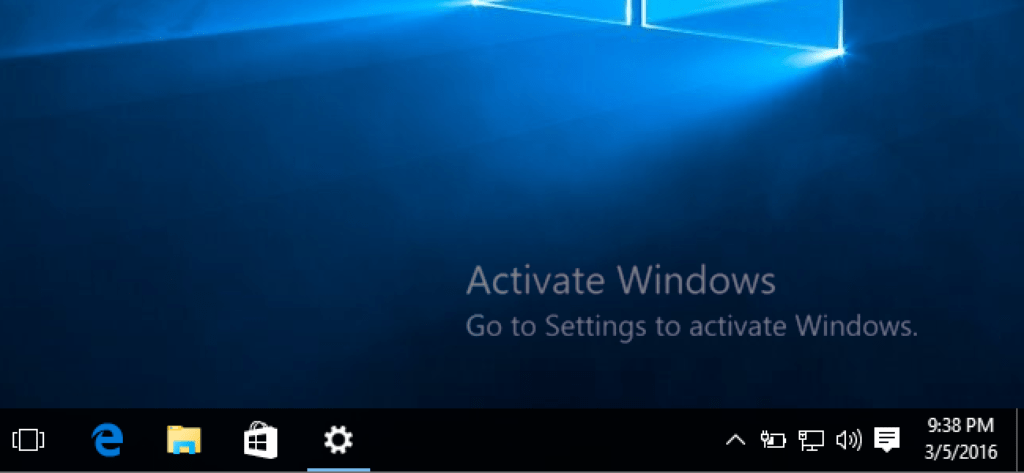
If during the activation or reactivation process (in case of changes made to the computer hardware). It found that you do not have a valid or regular license. The activation does not take place. This can also happen if the software is counterfeit or includes unauthorized changes.
After activating Windows, the computer is periodically checked by Microsoft to verify. That the copy of the operating system used has not been tampered with to bypass the activation.
This operation is called validation and is also performed to cancel the activation in the event. That the product key is stolen or used in an irregular way.
Validation uses an internal tool, which verifies the license and activation files. An online tool, which limits access to some downloads and updates if Windows is not activated.
Product key and digital license
Before explaining what happens if Windows 10 is not activated lets explain how you can activate the operating system.
In order to activate Windows 10 we must use a product key or a digital license.
The product key (in Italian product key) is an alphanumeric code consisting of 25 characters which are used to uniquely identify a copy of the software to certify its originality.
In OEM (Original Equipment Manufacturers) PCs, most computers are for sale with Windows preinstalled, Windows the product key can be extrapolated from the computer firmware by activating the operating system automatically. On assembled PCs or in a virtual machine the product key must be entered during the Windows installation phase or later. If the product key is valid, you can complete Windows activation.
The digital license, on the other hand, is associated with the Microsoft account (→ difference between the local account and the Microsoft account ) or with the computer hardware. If we use a digital license, Windows activation is completed by connecting the PC to the Internet and logging in to the Microsoft account.
Important: if we do not type the product key and do not have a digital license we can install and use Windows but we cannot activate it.
How to check if Windows 10 is not activated
When Windows 10 is not activated, the message Activate Windows – Switch to Settings to activate Windows appears in the lower right corner of the screen.
However, this message can be turned off in the Windows notification settings. If the message does not appear but we have doubts about activation, we can check if the copy of Windows is activated by reading → how to check if Windows 10 is activated.
What happens if Windows 10 is not activated or if activation is canceled
After understanding how Microsoft’s activation process takes place, let’s see what happens if Windows 10 is not activated.
What can we do without activating Windows
- open, edit, rename, delete, copy and paste files and folders
- use, install, and uninstall apps and programs
- connect to a network and use the Internet
- listen to music and watch videos
- use mail, calendar, and contacts
- configure privacy options
- use Cortana (→ what Cortana is and how to use it )
- use virtual desktops (→ what are virtual desktops )
- backup (→ how to backup Windows 10 )
As we can see in the list, all the features of Windows 10 can be used normally. But there are some exceptions. Let’s see what they are.
What we can’t do without activating Windows
- change the desktop wallpaper
- change and customize Windows colors
- edit the lock screen (→ Windows 10 lock screen )
- change the themes
- change the characters
- customize Start
- customize the taskbar
- Updates and security
If Windows 10 is not activated, the use of Windows Update will be limited.
Windows Update is the service designed to allow Microsoft operating systems to update automatically (→ how to update Windows 10 ). In the case of non-activation, it will be possible to download and install updates regarding the security, privacy, and reliability of the system. Instead, you will not be able to download and install updates for new drivers or new Microsoft software until Windows is activated.
Can I use Windows 10 without activating it?
After explaining what happens if Windows 10 is not activated let’s see what the Microsoft license terms say about activation.
In the applicable Communications and license conditions that must be accepted during the installation of Windows 10 we read this:
… You are authorized to use this software only if you are properly licensed and have successfully activated the software with an original product key or other approved method.
When the licensee connects to the Internet while using the software, Microsoft or its affiliate will be automatically contacted to activate and pair with a particular device . …
So to the question “ Can I use Windows 10 without activating it? “Or” Is it legal to use Windows 10 without activation? ” the answer is no.