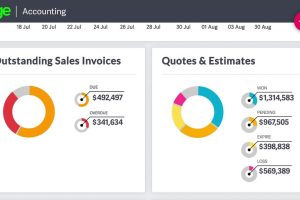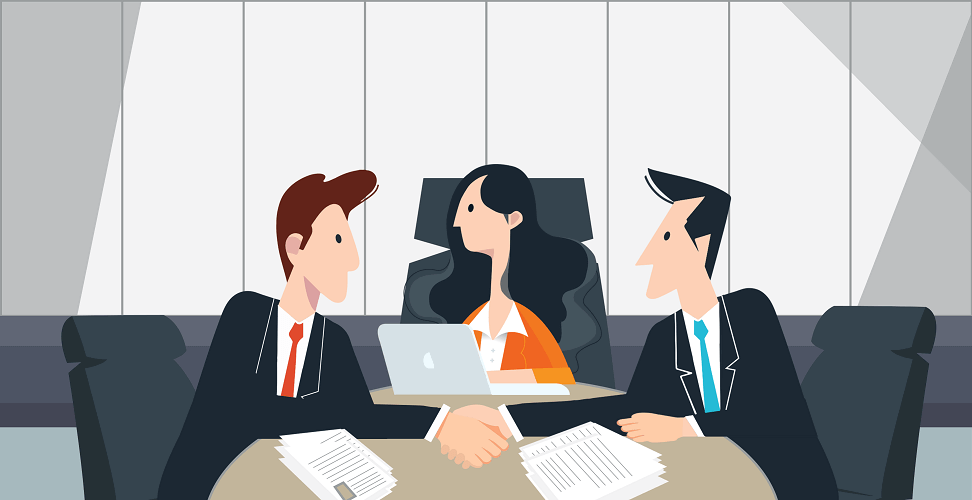Content Attributes
Telegram is a messaging application that currently has millions of subscribers around the world due to the many features it offers, including the creation of private or secret chats , the option of messages with a certain validity time or established self-destruction, the end-to-end encryption of messages, and many more features appealing to new users. Follow the steps here to know the username in telegram.
How can I register a Telegram account and what functions does it offer me?
If you want to be part of Telegram users we will show you how to download, register and create an account in this new social messaging network. Telegram, in addition to the conversation chats that we are used to in other networks, offers additional options such as public groups, channels and bots. In addition to private groups, there are also public or open groups.
These are about a particular topic, it can be art, cinema, sports, etc., we can join by means of a link or by searching for them in the application. Channels are sites, either public or private, where information or notifications will be displayed, but they do not allow interaction. The bots are a kind of automatic answering machine that you program to give an answer or send a reminder message every time.
To create an account and register we will begin by downloading the application from the official store. Once downloaded and installed we will select the option to start. They will request a phone number, remember to enter the code of your country. Once completed you will receive a text message with a verification code which you must enter in the application to continue with the proper registration.
You must enter your name in a mandatory way, the option to enter the last name is optional. So if you want you can put only your name. Additionally you can include a profile photo if you wish. Once the registration is complete you can access and search the contacts of your mobile. That have the application and thus contact them in this way. You can also search for groups of your interest with the Telegram search engine.
Another function that Telegram offers is the creation of a username , with which we can send our contacts a short link with our new username so that they can contact us without giving our phone number.
How do I create my username and where can I view it later?
The username is an alias that we create to our liking and with which they will contact us avoiding using our phone number, in these cases we only give the username or send a link t.me with our name in this way they can only be contacted by this way with us.
To create our username we will enter the application, locate the settings menu in the upper left, select our profile, enter the username and choose a name to our liking . This name must meet certain characteristics such as having more than five characters, it can have letters, numbers and an underscore.
Once created, this will be the name with which we will appear in the chats , to see it or change it again we will repeat the process. In this way we can start conversations with anyone without our phone number being seen.
How to know what my username is on Telegram or Telegram Web if I don’t remember it?
To know your username in Telegram, what you should do is go to the App or go to Telegram Web. Then you will select the left part to see your profile. When you enter your profile, a section will appear that says ‘Username’. The name that appears after the @ symbol is your username.
Importance of the username in Telegram or Telegram Web
Having a username in Telegram is very important, since it facilitates communication between other users without the need to share your phone number.
Original
It is important to mention that Telegram at no time assigns you a random username. That is why it is recommended to use an original username that has to do with your real name to facilitate communication in said App.
Easy to remember
Having an easy to remember name on Telegram will help you to be able to share it more easily and quickly. The ideal username that is easy to remember is what your friends and family know you by.
How to edit your username in Telegram or Telegram Web – Steps to follow?
To be able to edit your username in Telegram from the App or from the Web. What you have to do is go to your profile. When you are in your profile you select the part where it says ‘Username’ so that you can edit and change the username in Telegram.
What security measures does Telegram offer for my data and information?
We can configure the display of our number, if we want to make it public. That only our contacts see it or that no one sees it. In this case we will go to the privacy and security section in the settings menu. The phone number option we choose who can see my number. In the same way we can configure who can find me by my number. We select nobody, they will only locate us by our username.
If you want to create exceptions to these conditions. You can add both contacts and groups that should not meet these settings. You also have private chats that allows you to self-destruct messages sent after a while, in the same way you can configure your profile for self-destruction after the time you determine, this will eliminate or close your Telegram account definitively and possibly all the data that it possesses. .